Hey there, IT pros and automation enthusiasts! If you’ve ever felt overwhelmed by manual server configurations or repetitive deployment tasks, you’re not alone. In Bangalore—the Silicon Valley of India—where tech giants and startups hustle side by side, Ansible Training is emerging as a must-have skill for streamlining IT operations. Picture this: automating complex workflows with simple, human-readable code that saves hours (or days!) of work. That’s the magic of Ansible, and DevOpsSchool is making it accessible right here in Bangalore.
As a leading platform for DevOps, automation, and cloud certifications, DevOpsSchool’s Ansible Training in Bangalore is tailored for busy professionals like you. Mentored by Rajesh Kumar—a globally recognized expert with over 20 years in DevOps, Ansible, Kubernetes, and more —this course turns beginners into automation wizards. In this guide, we’ll dive deep into why Ansible is a game-changer, what you’ll learn, and how to make the most of the program. Whether you’re a sysadmin in Koramangala or a developer in Whitefield, this is your roadmap to boosting efficiency and career growth.
Why Ansible? The Automation Tool Revolutionizing DevOps in Bangalore
Bangalore’s tech scene is booming, with companies like Infosys, Wipro, and Flipkart relying on scalable infrastructure. But manual processes? They’re yesterday’s news. Ansible Configuration Management uses agentless architecture—no need for complex setups—to orchestrate everything from app deployments to cloud provisioning. It’s idempotent (runs safely multiple times) and YAML-based, making playbooks easy to read and share.
Compared to tools like Puppet or Chef, Ansible shines in simplicity:
- No agents required: Connects via SSH—perfect for hybrid environments.
- Push-based: Instant control without polling.
- Vast module library: Over 3,000 modules for tasks like package installation or user management.
In a city where DevOps roles demand Ansible Automation skills, this training helps you reduce errors, speed up releases, and integrate with CI/CD pipelines. Prerequisites? Just basic Linux/Unix knowledge and command-line comfort—no prior Ansible experience needed. It’s ideal for system admins, developers, and DevOps engineers aiming for Ansible Certification.
Hands-On Curriculum: From Basics to Pro-Level Playbooks
DevOpsSchool packs 8-12 hours of interactive learning into flexible schedules—weekends or weekdays. Rajesh Kumar’s mentorship ensures queries get real-time answers, with hands-on labs on AWS (free tier access provided). Here’s the module breakdown to help you prep:
| Module | Key Topics | Pro Tips for Students |
|---|---|---|
| Introduction to Ansible | Ansible vs. Puppet/Chef, YAML basics, documentation | Practice YAML on online editors like yaml-online-parser. Review Ansible docs beforehand for quicker grasp. |
| Test Environment Setup | Installation, config files, hosts inventory, facts | Set up a VirtualBox VM with Ubuntu. Test SSH key-based auth—crucial for agentless ops. |
| Ansible Playbooks | Writing playbooks, variables, loops, conditionals, Jinja2 templates, error handling | Start small: Write a playbook to update packages. Use ansible-playbook –check for dry runs to avoid mistakes. |
| Roles in Ansible | Directory structure, pre/post tasks, tags, handlers | Organize roles early—mimics real projects. Reuse Galaxy roles to speed up. |
| Command Line Operations | Modules for packages, services, users, cron jobs | Experiment with ansible ad-hoc commands on multiple nodes. Log outputs for debugging. |
| Ansible Galaxy & 2.0 | Role sharing, new modules like ‘find’ and ‘package’ | Browse Ansible Galaxy for community roles. Upgrade to latest Ansible for security features. |
You’ll tackle 20+ exercises, like building a multi-tier app deployment or automating AWS instances. Post-course? A real-scenario project to apply everything—think orchestrating a web stack with Nginx, Tomcat, and databases.
For deeper dives, pair this with DevOpsSchool’s related courses, like Puppet or Chef training.
Flexible Modes, Affordable Pricing, and Top-Tier Certification
Life in Bangalore is fast-paced, so choose what fits:
- Online: Live via Zoom—perfect for remote learners.
- Classroom: In-person in Bangalore (or Hyderabad/Chennai with 6+ participants).
- Corporate: Customized for teams, 1-month+ duration.
Pricing is wallet-friendly:
| Mode | Fee (INR) | Group Discounts |
|---|---|---|
| Online | 4,999 | 10% (2-3), 15% (4-6), 25% (7+) |
| Classroom | 24,999 | Same as above |
| Corporate | 59,999 | Tailored quotes |
Earn the DevOps Certified Professional (DCP) from DevOpsCertification.co—project-based, with lifetime LMS access, interview kits, and job alerts. Benefits? Resume boosts, AWS labs, and missed-session catch-ups.
Rave Reviews: What Participants Are Saying
Don’t just take my word—here’s the buzz:
- Abhinav Gupta (Pune): “Interactive and confidence-building. Rajesh resolved every query!”
- Indrayani (India): “Hands-on examples made Ansible click. Highly recommend!”
- Vinayakumar (Bangalore): “Rajesh’s knowledge is unmatched—training was spot-on.”
With 4.5/5 ratings from 8,000+ learners, it’s clear: This program delivers practical Ansible Playbooks mastery.
Prep Tips: Your Student Success Toolkit
As a participant guide:
- Before starting: Install Ansible on a local VM. Review Linux basics.
- During: Take notes on playbooks—use VS Code with YAML extensions.
- After: Join DevOpsSchool forums for ongoing support. Build a portfolio project on GitHub.
- Common pitfalls: Avoid hardcoding variables—use inventories. Test in dev environments first.
This training isn’t just theory; it’s career fuel for Bangalore’s competitive job market.
Ready to Automate Your Future?
Enroll in Ansible Training in Bangalore today and join the automation revolution. Under Rajesh Kumar’s guidance, you’ll emerge certified and confident.
Reach out:
- Email: contact@DevOpsSchool.com
- Phone & WhatsApp (India): +91 84094 92687
- Phone & WhatsApp (USA): +1 (469) 756-6329

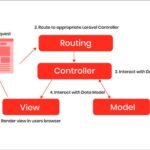

Leave a Reply