
Git commands and a synopsis of their functions are as follows:
Install Git standalone on Windows: The official Git website offers the Git for Windows software for download. You will be guided through the installation procedure by this installer.
Using Chocolatey: Making Use of Chocolatey You can install Git by typing the following command in PowerShell or the command prompt if you have installed Chocolatey:
- git config: Configure user information for all local repositories.
git config --global user.name "Your Name"
git config --global user.email "youremail@example.com"
2. git init: Initialize a new Git repository.
git init
3. git clone: Clone a repository into a newly created directory.
git clone <repository-url>
4. git add: Add file contents to the staging area.
git add <file-name>
git add -A
5. git commit: Record changes to the repository.
git commit -m "Commit message"
6. git status: Show the working tree status.
git status
7. git diff: Show changes between commits, commit and working tree, etc.
git diff
8. git reset: Reset current HEAD to the specified state.
git reset --hard
9. git rm: Remove files from the working tree and from the index.
git rm <file-name>
10. git log: Show commit logs.
git log
git log --oneline
11. git show: Show various types of objects.
git show <commit-hash>
12. git tag: Create, list, delete or verify a tag object signed with GPG.
git tag -a <tag-name> -m "Tag message"
13. git branch: List, create, or delete branches.
git branch
git branch <branch-name>
git branch -d <branch-name>
14. git checkout: Switch branches or restore working tree files.
git checkout <branch-name>
git checkout -b <new-branch-name>
15. git merge: Join two or more development histories together.
git merge <branch-name>
16. git remote: Manage set of tracked repositories.
git remote add origin <repository-url>
17. git push: Update remote refs along with associated objects.
git push origin <branch-name>
18. git pull: Fetch from and integrate with another repository or a local branch.
git pull origin <branch-name>
19. git stash: Stash the changes in a dirty working directory away.
git stash
git stash clear
20. git revert: Revert some existing commits.
git revert <commit-hash>
Git features ranging from simple repository management to more intricate processes like merging and rebasing are covered by these commands. Keep in mind that Git has a large number of commands and parameters, so it’s helpful to consult the official Git manual or use git help to get additional information about particular commands in detail.

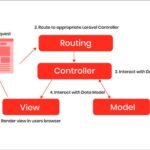

Leave a Reply